What is CamStudio?
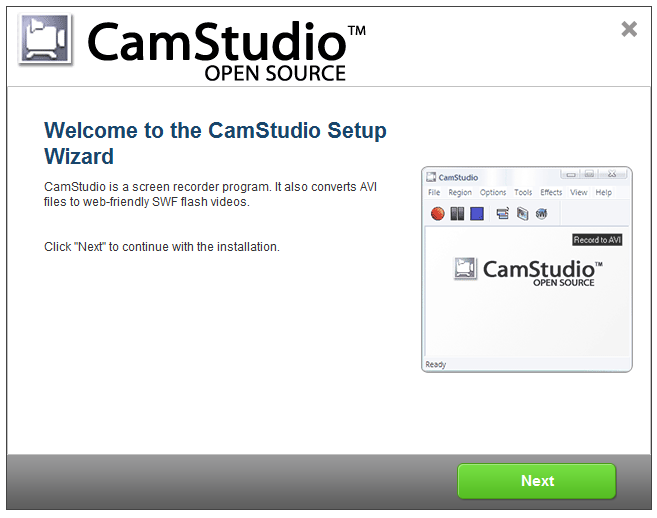 CamStudio is used to record our tutorial videos for Youtube and other websites.There are so many features in CamStudio.If we will not downloaded CamStudio carefully we must get so many unwanted software, toolbars and conduits.Even if we download CamStudio from main CamStudio site.Once we saw this type of unwanted thing, we will try to find out how to download CamStudio in safe manner.
CamStudio is used to record our tutorial videos for Youtube and other websites.There are so many features in CamStudio.If we will not downloaded CamStudio carefully we must get so many unwanted software, toolbars and conduits.Even if we download CamStudio from main CamStudio site.Once we saw this type of unwanted thing, we will try to find out how to download CamStudio in safe manner.
Features of CamStudio.
1. CamStudio is used to make instruction videos for any software program and website.
2. Make video tutorials for school or college class
3. Use to record a recurring problem with your computer and provide as a technical support for the people.
4. Use to make video-based information for products you to sell.
Here I am giving some tips regarding to CamStudio download.
1. Once download CamStudio normally, and then similar to other software installation process will be start as usual.In the first step ask to accept CamStudio License Agreement.
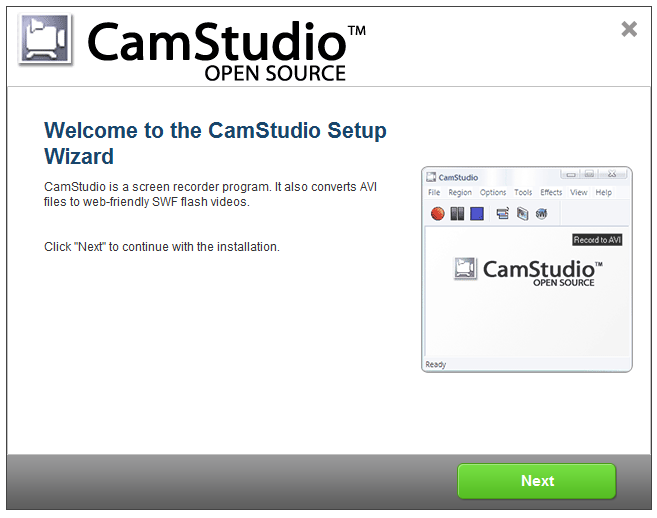 CamStudio is used to record our tutorial videos for Youtube and other websites.There are so many features in CamStudio.If we will not downloaded CamStudio carefully we must get so many unwanted software, toolbars and conduits.Even if we download CamStudio from main CamStudio site.Once we saw this type of unwanted thing, we will try to find out how to download CamStudio in safe manner.
CamStudio is used to record our tutorial videos for Youtube and other websites.There are so many features in CamStudio.If we will not downloaded CamStudio carefully we must get so many unwanted software, toolbars and conduits.Even if we download CamStudio from main CamStudio site.Once we saw this type of unwanted thing, we will try to find out how to download CamStudio in safe manner.Features of CamStudio.
1. CamStudio is used to make instruction videos for any software program and website.
2. Make video tutorials for school or college class
3. Use to record a recurring problem with your computer and provide as a technical support for the people.
4. Use to make video-based information for products you to sell.
Here I am giving some tips regarding to CamStudio download.
1. Once download CamStudio normally, and then similar to other software installation process will be start as usual.In the first step ask to accept CamStudio License Agreement.
2. Now time is comming to be very carefully beacause the next several screen is looking so easy but actually they are not.
When you click on Accept on this screen, your home page will change, ‘FindRight’ will become your default search engine and any new tab that you will open contain FindRight. So for now click on Decline button.
Here also do the same work as you will do in the previous screen, i.e click on the Decline button.
Similar to the previous screen, follow the same procedure.
3. Now finally click on Finish and then click on close button.
4. CamStudio will install successfully now without any adware.






























0 comments:
Post a Comment