This video help you to remove/uninstall or delete unwanted Extension or Toolbars and Plugin from Firefox from Google chrome and firefox.
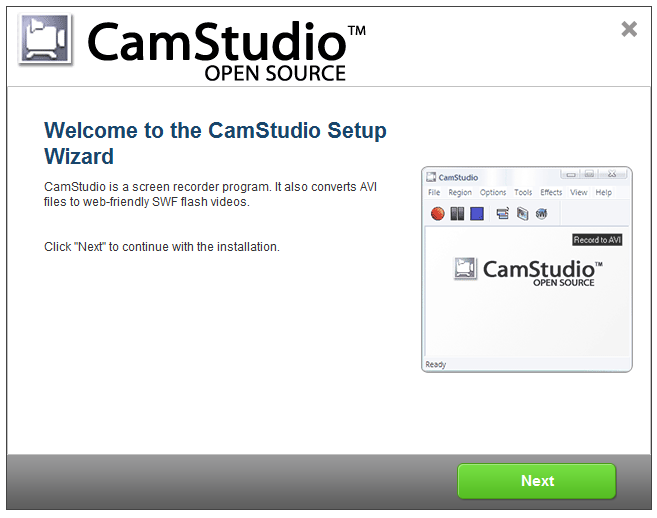 CamStudio is used to record our tutorial videos for Youtube and other websites.There are so many features in CamStudio.If we will not downloaded CamStudio carefully we must get so many unwanted software, toolbars and conduits.Even if we download CamStudio from main CamStudio site.Once we saw this type of unwanted thing, we will try to find out how to download CamStudio in safe manner.
CamStudio is used to record our tutorial videos for Youtube and other websites.There are so many features in CamStudio.If we will not downloaded CamStudio carefully we must get so many unwanted software, toolbars and conduits.Even if we download CamStudio from main CamStudio site.Once we saw this type of unwanted thing, we will try to find out how to download CamStudio in safe manner.